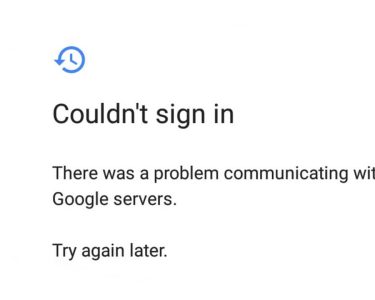Smartphones are essential in our digital lives but can experience disruptive glitches. These issues range from minor to major, potentially compromising device security. This article examines common causes of smartphone glitches, provides troubleshooting tips, and stresses the importance of proper maintenance for optimal performance.
What are Phone Glitches and Why Do They Happen?
Phone glitches are unexpected malfunctions or errors that occur in smartphones, disrupting their normal operation. These issues can manifest in various ways, such as frozen screens, app crashes, or unresponsive buttons. Understanding why your phone is glitching is crucial for troubleshooting and maintaining your device’s performance.
Glitches can stem from both software and hardware problems. Software glitches often result from outdated operating systems, incompatible apps, or corrupted data. These issues can cause your phone to behave erratically, slow down, or even restart unexpectedly. On the other hand, hardware problems may arise from physical damage, overheating, or component failures, leading to more persistent mobile device errors.
Common reasons for smartphone issues include:
- Insufficient storage space
- Overloaded RAM
- Malware or viruses
- Faulty updates
- Aging battery
- Damaged internal components
To address the question “Why is my phone glitching?”, it’s essential to identify the specific symptoms and consider recent changes or events that might have triggered the issue. By understanding the root causes of phone malfunctions, users can take appropriate steps to resolve the problem and prevent future occurrences, ensuring a smoother smartphone experience.
Common Types of Phone Glitches and Their Symptoms
Phone glitches can be frustrating, but understanding their symptoms can help you identify and potentially resolve issues more quickly. Here are some common types of phone glitches and their telltale signs:
- Screen freezing: Your phone’s display becomes unresponsive, and you can’t interact with any apps or functions.
- App crashes: Applications suddenly close or fail to open, often accompanied by error messages.
- Battery drain: Your phone’s battery life decreases rapidly, even when not in heavy use.
- Slow performance: Apps take longer to load, and general phone operations become sluggish.
- Touchscreen unresponsiveness: The screen doesn’t react to your touch inputs or responds erratically.
- Random restarts: Your phone unexpectedly shuts down and reboots without any user intervention.
Software-Related Causes of Phone Glitching
Phone glitches can often be traced back to software issues. An outdated operating system is a common culprit, as it may lack crucial updates that address bugs and improve performance. Regularly updating your phone’s OS can prevent many glitches from occurring.
Corrupted apps can also lead to phone malfunctions. These apps may crash frequently, cause system-wide slowdowns, or interfere with other applications. Uninstalling problematic apps or clearing their cache can often resolve these issues.
Malware infections pose a significant threat to your phone’s stability. These malicious programs can cause unexpected behavior, drain battery life, and compromise your personal data. Installing a reputable antivirus app and avoiding suspicious downloads can help protect your device.
Insufficient storage space can lead to various glitches, as your phone needs free space to operate efficiently. When storage is low, apps may fail to launch, and system processes can become sluggish. Regularly clearing unnecessary files and apps can help maintain optimal performance.
Excessive background processes can overwhelm your phone’s resources, resulting in glitches and slowdowns. Closing unused apps and limiting the number of apps running in the background can significantly improve your device’s responsiveness and reduce glitching incidents.
Hardware Issues That May Lead to Phone Glitches
Hardware issues can often be the root cause of phone glitches, leading to frustrating experiences for users. One common culprit is a faulty battery, which can cause unexpected shutdowns, rapid battery drain, or even performance issues. Overheating is another significant concern, as excessive heat can damage internal components and lead to erratic behavior or system crashes.
Physical damage, such as cracks in the screen or dents in the phone’s body, can also result in various glitches. These damages may affect the device’s internal connections or sensitive components. Water damage is particularly problematic, as even small amounts of moisture can corrode internal parts and cause short circuits, leading to a wide range of glitches.
Over time, worn-out components like aging processors, deteriorating memory chips, or failing storage devices can contribute to sluggish performance, app crashes, and other glitches. It’s important to note that as phones age, these hardware issues become more prevalent, potentially exacerbating glitching problems.
If you’re experiencing persistent glitches, it’s advisable to have your device inspected by a professional to identify and address any underlying hardware issues. Regular maintenance and careful handling can help prevent many of these problems and extend the life of your phone.
Simple Troubleshooting Steps to Fix a Glitching Phone

When your phone starts acting up, there are several simple troubleshooting steps you can take before seeking professional help. First, try restarting your device, as this can often resolve minor glitches and refresh system processes. If the issue persists, clearing the cache of problematic apps or your entire device can help eliminate temporary data that might be causing conflicts.
Keeping your software up-to-date is crucial, as updates often include bug fixes and performance improvements. Check for any available system updates and install them promptly. If you’ve recently installed new apps and noticed issues afterward, try uninstalling these potentially problematic applications to see if it resolves the glitch.
As a last resort, consider performing a factory reset. This will erase all data on your device and restore it to its original settings, so be sure to back up important information beforehand. While drastic, a factory reset can often solve persistent issues that other methods haven’t fixed.
By following these troubleshooting steps, you can often resolve common phone glitches without the need for professional intervention or costly repairs.
When to Seek Professional Help for Your Glitching Phone
When your phone starts glitching, it’s natural to wonder, “Why is my phone glitching?” While minor issues can often be resolved through simple troubleshooting steps, there are instances when seeking professional help becomes necessary. If you’re experiencing persistent issues that don’t improve after restarting your device or clearing cache, it may be time to consult an expert. This is especially true if you suspect hardware damage, such as a cracked screen or water exposure.
Before reaching out to a professional, check your warranty coverage. Many manufacturers offer free repairs or replacements for devices still under warranty. If your phone is no longer covered, consider visiting authorized repair centers. These facilities have trained technicians who can accurately diagnose and fix a wide range of issues.
In some cases, particularly with older devices or severe damage, repair costs may approach or exceed the price of a new phone. At this point, it’s worth exploring phone replacement options. Many carriers and manufacturers offer trade-in programs or financing plans for new devices, which could be more cost-effective in the long run.
Remember, attempting complex repairs yourself can void warranties and potentially cause more damage. When in doubt, it’s always best to consult with professionals who have the expertise and proper tools to address your phone’s glitches effectively.