Mobile viruses pose a significant threat to smartphones, potentially compromising personal data and causing financial loss. Often, cleaning viruses on smartphones is expensive. So how do you clean your phone from viruses for free? This article discusses the threat of mobile viruses and offers practical advice on prevention, detection, and removal without expensive security software (for free).
Understanding Mobile Viruses and Their Impact
Mobile viruses, also known as smartphone malware, have become increasingly prevalent in our digital age. These malicious programs pose significant mobile security threats, targeting the vast amount of personal and financial data stored on our devices. Common virus symptoms on phones include unexpected battery drain, unusual data usage, and sluggish performance. Users may also notice unfamiliar apps appearing on their devices or experience frequent pop-up advertisements.
The impact of phone viruses can be far-reaching. They can compromise sensitive information, leading to identity theft or financial fraud. Some malware can even turn your device into a part of a botnet, using its resources for nefarious purposes without your knowledge. Additionally, these viruses can cause substantial damage to your phone’s operating system, potentially rendering the device unusable.
To protect against these threats, it’s crucial to practice good mobile hygiene. This includes regularly updating your device’s operating system and apps, avoiding suspicious links and downloads, and using reputable mobile security software. By staying informed and vigilant, users can significantly reduce their risk of falling victim to mobile viruses and their potentially devastating consequences.
Essential Steps to Prevent Phone Viruses
Protecting your smartphone from viruses is crucial in today’s digital landscape. To safeguard your device, start by implementing mobile security best practices. Always avoid suspicious apps and only download from official app stores like Google Play or the Apple App Store. Regularly update your phone’s software to ensure you have the latest security patches and features. When downloading apps, pay close attention to permissions requested and user reviews to ensure legitimacy. Enable two-factor authentication for your accounts and use a reputable mobile security app for an extra layer of protection. Be cautious when clicking on links in emails or text messages, as these can sometimes lead to malware infections. By following these essential steps, you can significantly reduce the risk of phone viruses and keep your personal information secure.
Identifying Signs of a Virus on Your Phone
Recognizing the symptoms of a virus on your smartphone is crucial for maintaining its security and performance. One of the most common indicators is your phone running slow, with apps taking longer to open or respond. Unexpected pop-ups appearing on your screen, especially when you’re not using any apps, can also signal a malware infection. Pay attention to your battery life; if you notice sudden and unexplained battery drain, it could be due to malicious software running in the background. Another red flag is unusual data usage. If your phone is consuming significantly more data than usual without any changes in your usage habits, it might be a sign of a virus sending or receiving data without your knowledge. By staying vigilant and monitoring these key aspects of your phone’s behavior, you can quickly identify potential security threats and take appropriate action to protect your device and personal information.
Free Methods to Remove Viruses from Android Phones

Removing viruses from your Android phone doesn’t always require expensive software. There are several free methods you can try to rid your device of malware. One effective approach is to boot your phone into safe mode. This temporarily disables all third-party apps, allowing you to identify and uninstall suspicious applications that might be causing issues.
Once in safe mode, carefully review your installed apps and uninstall any that you don’t recognize or trust. Pay special attention to recently downloaded apps that coincide with the onset of virus-like symptoms. After removing suspicious apps, don’t forget to clear your browser data, including cache and cookies, as malware can sometimes hide in these areas.
If these steps don’t resolve the issue, a factory reset might be necessary. This method wipes all data from your phone, effectively removing any viruses. However, it’s crucial to back up your important data before proceeding with a factory reset. While drastic, this approach is often the most foolproof way to ensure your Android device is virus-free.
Remember, prevention is key. Regularly update your Android operating system, only download apps from trusted sources like the Google Play Store, and consider installing a reputable antivirus app for ongoing protection.
Cleaning iPhones from Viruses Without Spending Money
Keeping your iPhone free from viruses doesn’t have to cost a penny. Start by updating your iOS to the latest version, as Apple regularly releases security patches to protect against new threats. Next, check for and remove any suspicious profiles in your device settings, as these can be gateways for malware. Clearing your Safari cache and browsing data can also help eliminate potential threats lurking in temporary files. If you’re still concerned, consider restoring your iPhone to its factory settings, but be sure to back up your important data first. Remember, prevention is key – stick to downloading apps from the official App Store and avoid clicking on suspicious links to keep your iPhone virus-free in the future.
Free Antivirus Apps for Mobile Devices
Free antivirus apps for mobile devices have become essential tools in protecting smartphones and tablets from various cyber threats. These applications offer robust security features without the need for a financial investment, making them accessible to all users. Some of the best free antivirus apps available today include comprehensive virus scanners for phones, which can detect and remove malware, spyware, and other potentially harmful software.
Many of these mobile security software options provide real-time protection, scanning apps and files as they are downloaded or accessed. This proactive approach helps prevent infections before they can compromise your device. Additionally, most free antivirus apps include malware removal tools, allowing users to clean their devices if a threat is detected.
When choosing a free antivirus app, consider factors such as update frequency, system impact, and additional features like anti-theft protection or secure browsing options. Popular choices among users include Avast Mobile Security, AVG AntiVirus, and Bitdefender Antivirus Free, all of which offer solid protection for both Android and iOS devices.
Remember that while free antivirus apps provide a good baseline of protection, paid versions often offer more advanced features and may be worth considering for users who require enhanced security measures.
Additional Steps to Secure Your Phone After Virus Removal

After successfully removing a virus from your phone, it’s crucial to take additional steps to enhance your device’s security. Start by implementing strong passwords for all your accounts, using a combination of uppercase and lowercase letters, numbers, and special characters. Consider using a password manager to generate and store complex passwords securely.
Enable two-factor authentication (2FA) wherever possible, adding an extra layer of protection to your accounts. This typically involves entering a code sent to your phone or email in addition to your password when logging in.
Regular backups are essential to protect your data in case of future security breaches. Set up automatic backups to the cloud or your computer, ensuring your important files and information are always safe.
Lastly, manage your app permissions carefully. Review the permissions granted to each app on your device and revoke unnecessary access to sensitive information like your location, contacts, or camera. By taking these precautions, you’ll significantly reduce the risk of future security threats to your phone.