As our digital lives grow, protecting personal privacy becomes crucial. Smartphones, while convenient, can make us vulnerable to tracking and data breaches. This guide offers practical methods to prevent phone tracking, helping you regain control over your personal information and navigate the digital world more securely.
1. Disable Location Services on Your Smartphone
Disabling location services on your smartphone is a crucial step in protecting your privacy and preventing unwanted tracking. Both Android and iPhone devices offer options to manage location settings effectively.
For Android users, navigate to Settings > Location and toggle off the “Use location” switch. You can also review and modify individual app permissions by going to Settings > Apps & notifications > Advanced > Permission manager > Location.
iPhone users can disable location services by going to Settings > Privacy > Location Services and switching off the main toggle. For more granular control, scroll down to adjust location permissions for specific apps.
Remember to clear your location history regularly. On Android, visit Google’s My Activity page and delete location data. For iPhones, go to Settings > Privacy > Location Services > System Services > Significant Locations to view and clear your history.
By turning off GPS and managing app permissions, you significantly reduce the risk of being tracked. However, keep in mind that some apps may require location access to function properly, so consider enabling it only when necessary.
2. Use Airplane Mode Strategically
Utilizing Airplane Mode strategically can be an effective method to temporarily prevent your phone from being tracked. When activated, this feature disables all wireless communications, including cellular data, Wi-Fi, and Bluetooth, effectively blocking any signals that could be used to pinpoint your location.
Airplane Mode offers several benefits beyond just preventing tracking. It can help conserve battery life, eliminate distractions, and ensure compliance with regulations in certain environments like hospitals or airplanes. However, it’s important to note that while in this mode, you won’t be able to receive calls, messages, or access the internet.
For those concerned about privacy, activating Airplane Mode during sensitive meetings, personal time, or when visiting certain locations can provide an additional layer of protection against unwanted tracking. Remember that this is a temporary solution, and normal tracking capabilities will resume once you disable Airplane Mode.
To maximize the effectiveness of this technique, consider combining it with other privacy measures such as adjusting your phone’s location settings and being mindful of the apps you install and their permissions.
3. Utilize a Virtual Private Network (VPN)
Utilizing a Virtual Private Network (VPN) is an effective method to enhance your privacy and prevent your phone from being tracked. VPNs create an encrypted connection between your device and the internet, masking your IP address and making it significantly harder for third parties to monitor your online activities.
When you connect to a VPN, your internet traffic is routed through a secure server, effectively hiding your real location and replacing it with the VPN server’s location. This process not only protects your data from potential eavesdroppers but also makes it challenging for websites, apps, and even your Internet Service Provider (ISP) to track your online movements.
Some key benefits of using a VPN include:
- Enhanced privacy: Your browsing history and online activities remain hidden from prying eyes.
- Secure public Wi-Fi usage: VPNs protect your data when connected to potentially unsafe public networks.
- Access to geo-restricted content: By masking your location, VPNs can help you bypass geographical restrictions on certain websites and services.
- Protection against targeted ads: VPNs make it harder for advertisers to track your online behavior and serve personalized ads.
To get started with a VPN, consider researching and installing one of the many reputable VPN apps available for smartphones. Popular options include NordVPN, ExpressVPN, and Surfshark. Remember to choose a VPN provider that prioritizes user privacy and offers strong encryption protocols to ensure the best protection for your online activities.
4. Remove Tracking Apps and Spyware
To protect your privacy and prevent unauthorized tracking, it’s crucial to remove any tracking apps or spyware from your device. Start by conducting a thorough review of your installed applications, paying close attention to any suspicious or unfamiliar apps. Uninstall any software you don’t recognize or trust immediately.
Next, install a reputable antivirus software specifically designed for mobile devices. These programs can detect and remove spyware, as well as other malicious software that may be lurking on your phone. Perform regular scans to ensure your device remains clean and secure.
To further enhance your privacy, consider adjusting your phone’s settings. Disable location services for apps that don’t require this information, and regularly review app permissions to ensure they’re not accessing more data than necessary.
Remember to keep your operating system and apps up-to-date, as updates often include security patches that can protect against new threats. By following these steps and remaining vigilant, you can significantly reduce the risk of your phone being tracked without your knowledge or consent.
5. Adjust Your Browser Settings
Adjusting your browser settings is a crucial step in protecting your online privacy and preventing your phone from being tracked. Start by enabling private browsing mode, which prevents your browser from saving your browsing history, search records, and cookies. Most popular browsers offer this feature, often called “Incognito” or “Private” mode.
Next, clear your cookies regularly. Cookies are small files that websites store on your device to remember your preferences and track your online activity. By clearing them, you erase this stored information and make it harder for websites to track you across sessions.
Disabling third-party tracking is another effective measure. Many browsers allow you to block third-party cookies, which are often used by advertisers to track your online behavior across different websites. Look for this option in your browser’s privacy settings.
Finally, explore your browser’s privacy settings thoroughly. Most modern browsers offer additional privacy features, such as built-in tracking protection or the ability to send “Do Not Track” requests to websites. By taking advantage of these settings, you can significantly reduce your digital footprint and enhance your online privacy.
6. Use a Faraday Bag or Signal Blocking Case
One effective method to prevent your phone from being tracked is to use a Faraday bag or signal blocking case. These specialized pouches employ cage technology and electromagnetic shielding to create a barrier that blocks all incoming and outgoing signals. When your device is placed inside, it becomes virtually invisible to cellular networks, GPS, Wi-Fi, and Bluetooth signals.
Faraday bags work by distributing external electrical charges around the outside of the bag, effectively creating a protective shield. This technology not only prevents digital tracking but also safeguards your device from potential hacking attempts or remote data access.
Signal blocking cases come in various sizes and designs, from small pouches for individual phones to larger bags that can accommodate multiple devices. Some even feature multiple layers of shielding for enhanced protection. While using a Faraday bag, it’s important to note that your phone will not receive calls, messages, or notifications until removed from the pouch.
For those concerned about physical tracking prevention, these bags offer a practical solution. They’re particularly useful when traveling, attending sensitive meetings, or in situations where you want to ensure complete privacy. However, remember that once you remove your device from the bag, it will reconnect to networks and become trackable again.
7. Regularly Update Your Phone’s Operating System
Regularly updating your phone’s operating system is a crucial step in maintaining your device’s security and preventing unauthorized tracking. Software updates often include important security patches and vulnerability fixes that address potential weaknesses in your phone’s defenses. By keeping your device on the latest OS version, you’re ensuring that you have the most up-to-date protection against emerging threats and tracking techniques.
These updates not only enhance your phone’s security features but also often introduce new privacy controls and settings that can help you better manage your device’s data sharing capabilities. Many updates include improvements to location services management, app permissions, and data encryption, all of which contribute to reducing the risk of unwanted tracking.
To stay protected, enable automatic updates on your device or regularly check for available updates manually. For iOS users, navigate to Settings > General > Software Update. Android users can typically find update options in Settings > System > System Update. Remember, a few minutes spent updating your phone can provide long-lasting protection against potential tracking attempts.
8. Be Cautious with Public Wi-Fi Networks

Public Wi-Fi networks, while convenient, can pose significant risks to your digital security. These networks are often unsecured, making it easy for cybercriminals to intercept your data or track your online activities. To protect yourself, always be cautious when connecting to public Wi-Fi.
One of the primary risks is Wi-Fi tracking, where your device’s unique identifier can be monitored across different locations. To mitigate this, consider turning off Wi-Fi when not in use or using a VPN to mask your identity. Network spoofing is another concern, where hackers create fake Wi-Fi hotspots to lure unsuspecting users. Always verify the legitimacy of a network before connecting.
To establish a secure network connection, use a reputable VPN service. This encrypts your data, making it much harder for others to intercept or track your online activities. Additionally, avoid accessing sensitive information, such as online banking or entering passwords, while on public Wi-Fi.
Understanding how to block your phone from being tracked is crucial in today’s digital landscape. Regularly update your device’s software, use strong, unique passwords, and consider using privacy-focused browsers and search engines. By implementing these precautions, you can significantly reduce the risks associated with public Wi-Fi networks and protect your digital privacy.