Smartphones are essential but face increasing security risks due to storing personal data and constant internet connectivity. This guide helps users understand how to tell if their phone has a virus. Users can protect their digital lives and maintain smartphone integrity by recognizing signs of compromise and implementing strong security measures.
Understanding Mobile Viruses and Malware
Mobile viruses and malware have become increasingly sophisticated as smartphones become powerful computing devices. These malicious programs can infect Android and iOS devices, although Android tends to be more vulnerable due to its open-source nature and a wider variety of app sources.
Smartphone malware comes in various forms, including trojans, spyware, and ransomware. Trojans disguise themselves as legitimate apps, tricking users into installing them. Spyware secretly collects user data, while ransomware locks device access and demands payment for release.
Phone viruses typically work by exploiting vulnerabilities in the operating system or third-party apps. Once installed, they can perform actions like stealing personal information, sending premium SMS messages, or hijacking device resources for cryptocurrency mining.
While iOS devices are generally considered more secure due to Apple’s strict app review process, they are not immune to malware. Android users face a higher risk, particularly when downloading apps from unofficial sources. To protect against mobile viruses, users should keep their devices updated, avoid suspicious links and downloads, and install reputable antivirus software.
10 Warning Signs Your Phone Is Infected With A Virus

Smartphones store extensive personal data, making them vulnerable to malware. Recognizing infection signs is crucial for device security. These are ten key malware indicators to help protect your digital life.
1. Sudden Performance Slowdowns
One of the most noticeable signs that your phone might be infected with a virus is a sudden and unexplained slowdown in performance. If you’ve noticed that your device is experiencing significant lag, slow app launches, or sluggish overall performance, it could be a red flag. Viruses and malware often consume a considerable amount of your phone’s processing power, leading to these delays and slowdowns.
Pay attention to how your device behaves during routine tasks. If simple actions like opening messages, browsing the internet, or switching between apps take longer than usual, it’s worth investigating further. Additionally, if you notice that your phone’s battery is draining faster than normal or that it’s heating up more quickly, these could be related symptoms of a virus working in the background.
It’s important to note that while performance issues can be indicative of a virus, they aren’t always conclusive proof. Other factors, such as low storage space or an outdated operating system, can also cause similar symptoms. However, if you’ve ruled out these common causes and the sluggish performance persists, it’s advisable to run a comprehensive security scan to check for potential malware infections.
2. Unexpected Battery Drain
One of the telltale signs that your phone may be infected with a virus is an unexpected and significant decrease in battery life. If you notice your device’s power draining much faster than usual, it could be a warning sign of malicious software at work. Viruses and malware often run continuously in the background, consuming excessive amounts of energy and leading to rapid power loss.
This heightened battery consumption can manifest in several ways:
- Your phone’s battery depletes noticeably quicker during normal usage.
- The device becomes warm or hot to the touch, even when not in use.
- You find yourself charging your phone more frequently than before.
- The overall battery lifespan seems to have shortened dramatically.
While it’s true that battery performance naturally degrades over time, a sudden and drastic change in power consumption patterns should raise suspicion. If you’ve ruled out other potential causes such as app updates or system changes, it’s worth investigating the possibility of a virus infection.
To confirm whether your battery drain is indeed caused by malware, consider monitoring your phone’s battery usage statistics and look for any unfamiliar apps or processes consuming an unusually high amount of power. If you spot anything suspicious, it’s advisable to run a reputable antivirus scan and take appropriate measures to protect your device.
3. Unusual Data Usage Spikes
One of the most telling warning signs that your phone may be infected with a virus is a sudden and unexplained increase in data consumption. If you notice your data plan consistently reaching its limit or incurring overages without a change in your usage habits, it’s time to investigate further.
Viruses and malware often operate in the background, secretly transmitting data to remote servers or downloading additional malicious content. This covert activity can lead to significant spikes in data usage that are difficult to account for through normal phone use.
To identify this issue:
- Monitor your data usage regularly through your phone’s built-in tools or your carrier’s app.
- Compare current usage patterns with your historical data consumption.
- Look for unexplained background data activity, especially when your phone is idle.
- Check for unfamiliar apps that might be consuming data without your knowledge.
If you consistently observe unusual data usage spikes and can’t attribute them to your own activities, it’s crucial to scan your device for potential viruses or malware. Remember, early detection is key to preventing further damage and protecting your personal information.
4. Strange Pop-ups and Advertisements
One of the most noticeable signs that your phone may be infected with a virus is the sudden appearance of strange pop-ups and advertisements. These intrusive ads can manifest in various ways, disrupting your normal phone usage and potentially putting your device at risk.
Suspicious pop-ups may appear even when you’re not using any apps or browsing the internet. These can range from flashy banners promising prizes to more sinister messages claiming your device is infected and needs immediate attention. It’s important to note that legitimate system warnings rarely appear as pop-ups, so treat these messages with caution.
Malicious advertisements might also start appearing within apps that previously didn’t show ads. These can be particularly deceptive, as they may mimic legitimate app features or buttons, tricking you into clicking on them. Such behavior is often indicative of an adware infection, a type of malware designed to bombard users with unwanted advertisements.
If you notice an increase in the frequency or intrusiveness of ads, especially in apps or areas of your phone where they didn’t appear before, it’s a strong indicator that your device may be compromised. In such cases, it’s advisable to run a reputable mobile antivirus scan and consider resetting your device to factory settings if the problem persists.
5. Unfamiliar Apps or Icons
One of the most telling signs that your phone may be infected with a virus is the sudden appearance of unfamiliar apps or icons on your device. Malware often disguises itself as legitimate applications, sneaking onto your phone and hiding in plain sight. Here’s what to look out for:
- Unknown applications: Regularly check your app list for any programs you don’t remember installing. Malware can sometimes install additional apps without your knowledge.
- Mysterious icons: Be wary of new icons on your home screen or app drawer that you don’t recognize. These could be shortcuts to malicious apps or websites.
- Unauthorized app installations: If you notice apps being installed without your permission, it’s a strong indicator of a potential virus.
- Hidden malware: Some sophisticated viruses can hide their presence by not displaying an icon at all. In this case, you may need to check your phone’s list of installed apps in the settings menu.
To protect yourself, only download apps from official sources like the Google Play Store or Apple App Store. Regularly review your installed apps and remove anything suspicious. If you’re unsure about an app, research it online or consult with a tech professional. Remember, staying vigilant about what’s on your device is key to maintaining your phone’s security and your personal data’s safety.
6. Unexplained Charges or Bills
One of the most alarming signs that your phone may be infected with a virus is the appearance of unexplained charges or bills. Malware can often lead to unauthorized purchases or suspicious transactions on your account. Here are some key indicators to watch out for:
- Premium SMS charges: Check your phone bill for any unfamiliar charges related to premium text message services you didn’t sign up for.
- Unauthorized app purchases: Review your app store account for any applications you don’t remember downloading or paying for.
- Unusual data usage: A sudden spike in data consumption could indicate that malware is running in the background, potentially transmitting your personal information.
- Billing discrepancies: Compare your current phone bill with previous ones to identify any inconsistencies or unexpected increases in charges.
- Subscription services: Look for any new subscription services that you don’t recognize or remember signing up for.
If you notice any of these warning signs, it’s crucial to investigate further and take immediate action to protect your device and personal information. Contact your service provider to dispute any unauthorized charges and consider running a thorough antivirus scan on your phone to detect and remove any potential malware.
7. Overheating Issues
One of the telltale signs that your phone may be infected with a virus is persistent overheating. While it’s normal for devices to warm up during intensive tasks or charging, excessive and unexplained warmth could indicate a more serious problem. Malware and viruses often force your phone to work harder than usual, causing the processor to overexert itself and generate more heat.
If you notice your device is consistently hot to the touch, even when performing simple tasks or in idle mode, it’s time to investigate further. Pay attention to whether the phone feels unusually warm in specific areas, such as near the battery or processor. Thermal problems can also manifest as sudden shutdowns or performance throttling to prevent damage from overheating.
It’s important to distinguish between normal warmth and problematic heat. If your phone is running hot for extended periods, especially when not in use or performing resource-intensive activities, it could be a warning sign of infection. In such cases, it’s advisable to run a virus scan and check for any suspicious apps or processes that might be causing the device to overheat.
8. Frequent Crashes or Restarts
One of the most telling signs that your phone may be infected with a virus is frequent crashes or unexpected restarts. If you notice your device shutting down, rebooting, or freezing more often than usual, it could be a red flag for malware infection. Viruses and malicious software can interfere with your phone’s operating system, causing instability and disrupting normal functions.
These crashes may occur when you’re using specific apps or performing certain actions, or they might happen randomly throughout the day. Pay attention to any patterns in these occurrences, as they can help identify the source of the problem. Additionally, if your phone takes longer than usual to restart or seems to struggle during the boot-up process, this could also indicate a potential virus infection.
It’s important to note that while frequent crashes and restarts are potential warning signs of a virus, they can also be caused by other issues such as outdated software, hardware problems, or conflicting apps. However, if you’ve ruled out these possibilities and the problem persists, it’s advisable to scan your device for malware and take appropriate security measures to protect your phone and personal data.
9. Unusual Network Activity
One of the telltale signs that your phone may be infected with a virus is unusual network activity. This can manifest in several ways, alerting you to potential security breaches. Keep an eye out for strange outgoing calls to numbers you don’t recognize, especially if they appear in your call log without your knowledge. Similarly, mysterious text messages sent from your device that you didn’t compose could indicate malware at work.
Another red flag is unauthorized network connections. If you notice your phone connecting to unfamiliar Wi-Fi networks or using mobile data when you haven’t initiated any online activity, it might be a sign of a virus attempting to transmit data without your consent. Additionally, unexplained spikes in data usage could suggest that malicious software is running in the background, consuming your data allowance.
To protect yourself, regularly monitor your phone’s network activity, review your call and message logs, and keep track of your data usage. If you spot any suspicious patterns, it’s crucial to take immediate action, such as running a reputable antivirus scan or seeking professional help to ensure your device’s security.
10. Poor Call Quality or Interference
One of the less obvious but potentially concerning signs that your phone may be infected with a virus is a noticeable decline in call quality or persistent interference during phone conversations. While occasional call disruptions can occur due to network issues, consistent problems may indicate a more serious underlying issue.
If you’re experiencing frequent audio issues such as static on calls, voice distortion, or unexplained background noise, it’s worth investigating further. Malware running in the background can consume system resources, potentially affecting your device’s ability to process audio efficiently. Additionally, some sophisticated viruses may attempt to intercept or record your calls, leading to degraded call quality.
It’s important to note that not all call quality issues are virus-related. However, if you’ve ruled out network problems and your phone’s hardware is functioning correctly, persistent call interference could be a warning sign of malware infection. In such cases, it’s advisable to run a comprehensive antivirus scan and consult with a professional if problems persist.
How Viruses Typically Infect Smartphones
Viruses can infiltrate smartphones through various methods, with malicious app downloads being one of the most common vectors. Users may unknowingly install apps from untrusted sources, which can harbor harmful code. Phishing attacks are another prevalent threat, where cybercriminals trick users into revealing sensitive information through deceptive emails or text messages.
Connecting to unsecured Wi-Fi networks can expose devices to potential infections, as hackers can intercept data transmitted over these connections. Compromised websites pose a risk when users browse them on their smartphones, potentially leading to drive-by downloads of malware.
Social engineering tactics are increasingly sophisticated, with attackers exploiting human psychology to manipulate users into taking actions that compromise their devices. This may involve impersonating trusted entities or creating a false sense of urgency.
To protect against these threats, users should exercise caution when downloading apps, avoid clicking on suspicious links, use secure Wi-Fi networks, keep their devices updated, and remain vigilant against social engineering attempts.
Steps to Check if Your Phone Has a Virus
To ensure your phone’s security, follow these steps to check for potential viruses:
- Scan for malware: Use a reputable antivirus app to perform a thorough scan of your device. This can detect and remove any existing malicious software.
- Check app permissions: Review the permissions granted to each app on your phone. Revoke unnecessary permissions and be wary of apps requesting excessive access.
- Review recent installations: Examine your recently installed apps and remove any that seem suspicious or unfamiliar. Malware often disguises itself as legitimate applications.
- Monitor data usage: Unexplained spikes in data consumption could indicate malicious activity. Check your phone’s data usage statistics to identify any unusual patterns.
- Examine battery usage: Viruses can drain your battery quickly. Inspect your battery usage statistics to spot any apps consuming an unusually high amount of power.
By regularly performing these checks, you can maintain your phone’s security and detect potential threats early on. Remember to keep your operating system and apps updated to benefit from the latest security patches.
Removing Viruses and Malware from Your Phone
Detecting and removing viruses and malware from your phone is crucial for maintaining its security and performance. To determine if your device is infected, watch for signs like unexpected pop-ups, rapid battery drain, or unfamiliar apps appearing on your home screen. If you suspect a problem, start by installing reputable antivirus software designed specifically for mobile devices. These apps can scan your phone and identify potential threats.
One effective method for removing malware is booting your phone in safe mode, which disables third-party apps. While in safe mode, uninstall any suspicious applications you don’t recognize or remember downloading. Pay close attention to apps that request excessive permissions or those you installed just before noticing issues.
Keeping your phone’s operating system up-to-date is another vital step in protecting against viruses and malware. Regular updates often include security patches that address newly discovered vulnerabilities. If these measures don’t resolve the problem, consider performing a factory reset as a last resort. Remember to back up your important data before taking this step, as it will erase all content from your device.
By staying vigilant and following these precautions, you can significantly reduce the risk of malware infections and keep your phone running smoothly and securely.
Preventing Future Infections

To safeguard your mobile device against potential threats, it’s crucial to adopt proactive security measures. Start by exercising caution when downloading apps, sticking to official app stores and carefully reviewing permissions before installation. Avoid clicking on suspicious links in emails, text messages, or social media posts, as these can be gateways for malware.
Regularly updating your device’s operating system and apps is essential, as these updates often include critical security patches. Implement strong, unique passwords for all your accounts and enable two-factor authentication wherever possible to add an extra layer of protection.
By staying vigilant and following these best practices, you can significantly reduce the risk of your phone becoming infected with a virus or other malicious software. Remember, prevention is always better than cure when it comes to mobile security.
When to Seek Professional Help for Phone Virus Removal
While many phone viruses can be addressed through DIY methods, there are instances where professional assistance becomes necessary. If you’ve tried basic troubleshooting steps and are still experiencing persistent issues, it may be time to consult an expert. Professional virus removal services can offer advanced techniques and tools to eradicate stubborn malware and recover compromised data.
Consider seeking professional help if:
- Your device continues to malfunction after attempting standard removal methods.
- You suspect sensitive information has been compromised.
- The virus has caused significant damage to your phone’s operating system.
- You’re unsure about navigating complex removal procedures.
Professionals can also advise on when it might be more cost-effective to replace your device altogether. They can assess the extent of the damage and help you make an informed decision about whether repair or replacement is the best course of action.
Remember, early intervention by experts can often prevent further damage and potentially save your valuable data. Don’t hesitate to reach out to reputable phone repair services or your device manufacturer’s support team if you’re unsure about how to proceed with virus removal.