Protecting personal information is crucial in the digital age. Blocking your phone number when calling is a simple way to maintain privacy. This practice offers benefits and can be done through temporary or permanent methods. Understanding how to hide your number is valuable for managing personal communications, whether to prevent unwanted return calls, maintain anonymity, or safeguard privacy.
1. The Quick and Easy Way (Using *67)
Dialing 67 before a phone number is a quick and easy method for temporarily blocking your caller ID on a per-call basis. This landline method works for most traditional phone services and can also be applied to many mobile phones. By using this simple trick, you can maintain your privacy when making calls to unfamiliar numbers or in situations where you prefer not to reveal your identity.
To use this feature, simply dial 67 followed by the full phone number you wish to call, including the area code. For example, if you’re calling 555-123-4567, you would dial 67-555-123-4567. The recipient’s caller ID will then display “Private Number,” “Blocked,” or something similar, depending on their phone service.
It’s important to note that while this method is effective for most personal calls, it may not work for all phone systems or in all regions. Additionally, some organizations and individuals may have policies against accepting calls from blocked numbers. Nevertheless, the 67 trick remains a handy tool for those seeking a temporary number blocking solution without the need for permanent settings or additional apps.
2. Permanent Solutions for Smartphone Users
Smartphone users have a variety of permanent solutions at their fingertips to enhance their device’s functionality and privacy. Both iPhone and Android devices offer built-in features that can be easily accessed through settings.
For iPhone users, navigating to the “Settings” app reveals a wealth of options. One particularly useful feature is the ability to block outgoing caller ID. This can be done by going to Settings > Phone > Show My Caller ID and toggling the switch off. This ensures your number remains private when making calls.
Android users have similar capabilities. To block outgoing caller ID on most Android devices, open the Phone app, tap the three-dot menu, select Settings, and choose “Supplementary Services” or “More Settings.” From there, you can find the caller ID options and select “Hide number.”
Both operating systems also offer robust caller ID settings for incoming calls. Users can enable features like spam filtering and unknown caller silencing to reduce unwanted interruptions.
By exploring these built-in features, smartphone users can customize their devices to better suit their needs and preferences, creating a more personalized and secure mobile experience.
3. Contacting Your Phone Carrier for Help
When dealing with unwanted calls or seeking additional privacy features for your phone, contacting your carrier can be an effective solution. Most phone carriers offer a range of carrier-specific options to help manage your calls and protect your privacy.
To get started, reach out to your carrier’s customer service department. You can usually find their contact information on your phone bill or the carrier’s website. When speaking with a representative, inquire about services such as line blocking or permanent number hiding. These features can prevent your phone number from being displayed when making outgoing calls, adding an extra layer of privacy to your communications.
Many carriers also offer subscription services that provide advanced call management features. These may include call filtering, spam blocking, or even the ability to create a secondary “burner” number for temporary use. Be sure to ask about any associated costs and whether these services can be added to your existing plan.
Remember that carrier representatives are trained to assist with these inquiries and can guide you through the process of activating or subscribing to these privacy-enhancing features. Don’t hesitate to ask questions and explore all available options to find the solution that best fits your needs.
4. Apps That Can Hide Your Number
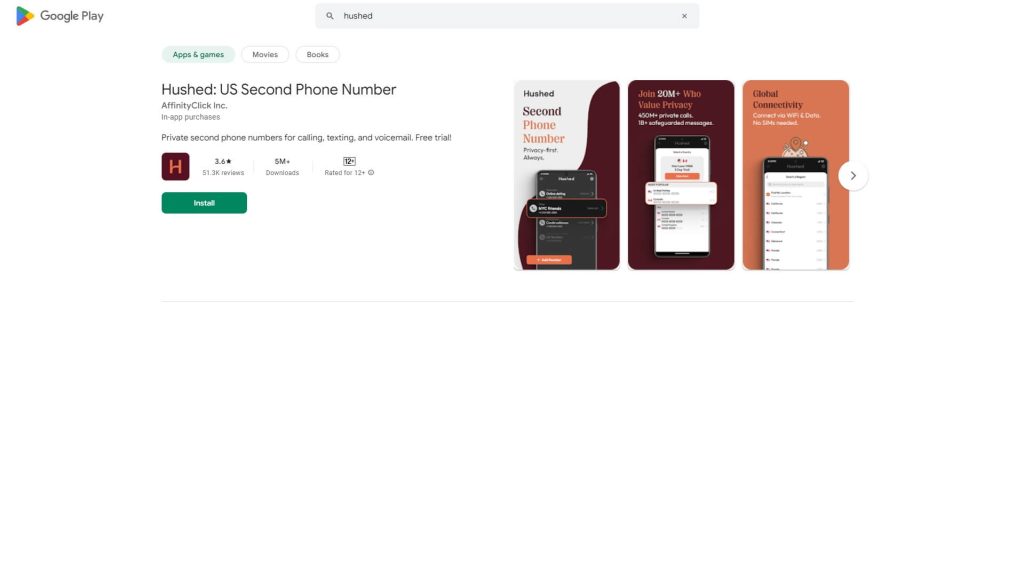
In today’s digital age, protecting your privacy is more important than ever. Fortunately, there are numerous apps available that can help you hide your phone number when making calls or sending texts. These third-party apps offer a range of features, from providing burner numbers to creating temporary phone numbers for one-time use.
Privacy apps like Hushed, Burner, and Google Voice allow users to generate alternative phone numbers that can be used for various purposes. These apps are particularly useful for online dating, business transactions, or when you need to share contact information but don’t want to reveal your personal number.
Call masking software, such as SpoofCard or Sideline, offers additional features like voice changing and background noise options, further enhancing your privacy. These apps can be invaluable for those who need to maintain anonymity in certain situations or simply want an extra layer of security in their communications.
While these apps provide excellent privacy solutions, it’s essential to research and choose a reputable service that aligns with your specific needs and complies with local regulations regarding call masking and number spoofing.